Fixing Black Viewfinder in Motorola Atrix 4G
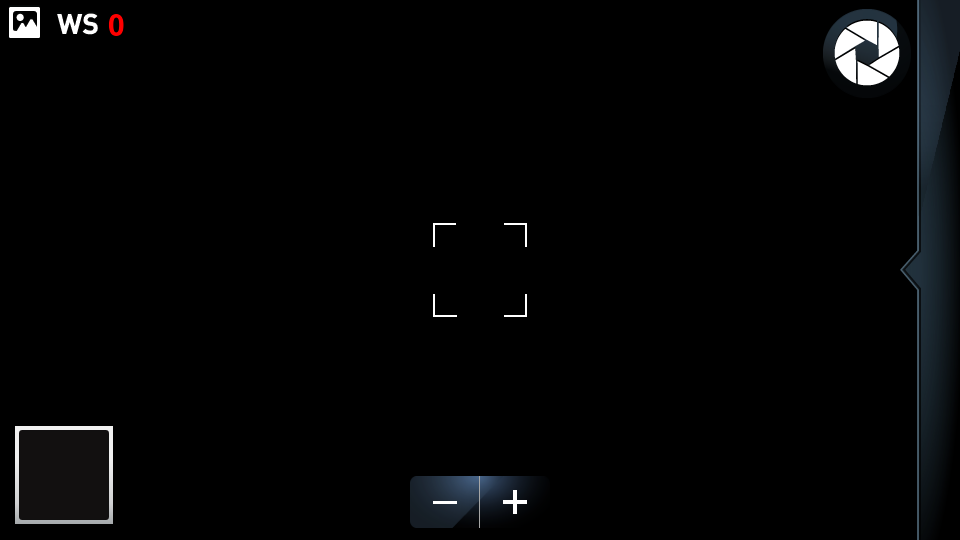 I recently purchased a used Motorola Atrix 4G from eBay on the cheap. When it arrived, I tried to use the camera app, but it did not work properly. The back camera resulted in a black screen at all times, and switching to the front camera resulted in a 30 second freeze before the front camera worked. All third-party camera apps behaved this way.
I recently purchased a used Motorola Atrix 4G from eBay on the cheap. When it arrived, I tried to use the camera app, but it did not work properly. The back camera resulted in a black screen at all times, and switching to the front camera resulted in a 30 second freeze before the front camera worked. All third-party camera apps behaved this way.
Thanks to the help of my friends on a technology forum, I was able to determine that the issue was a hardware issue, not a software issue as I had previously believed. I’m a little bit of a tinkerer, so I decided to fix the phone myself instead of paying Motorola $100 to do it. Here’s how you can do the same thing to fix the issue.
- Buy a replacement camera unit for the Motorola Atrix 4G. They aren’t too terribly hard to find. The camera comes on a flat ribbon cable, which also has the volume up/down buttons and the headphone contacts on it. Here is an image of the unit you need to buy. I got mine on eBay for $11.
- Follow this repair guide on iFixit up to step 12. Stop after you’ve removed the motherboard.
- The cable you pulled down in step 12, highlighted in a red box, is the cable we’re replacing with the cable you just bought. Go ahead and peel it off of the back of the LCD. It is glued on so it may take a bit of force. It runs under the sticker with your device information (IMEI, etc.) on it and goes all the way up to the top left of the phone, and it also goes underneath the fingerprint reader a little bit. Be careful not to rip anything.
- Gently put the new cable in place. Be sure to slot the volume buttons into position, and run the end of the cable in front of the fingerprint scanner, not behind. You should be able to barely see the end of the cable through the two small holes in the top-left of the front glass of the phone.
- Before removing the adhesive strips, carefully reattach the motherboard to all of the cables.
- Once the motherboard is flush with the back of the LCD, remove the blue stickers from the back of the ribbon cable and stick the cable to the back of the LCD using the adhesive attached to the cable.
- Reassemble the phone using the guide on iFixit.
Now boot it up, and enjoy!
NOTE: A similar method will also fix any issues with the LG Photon’s camera, and perhaps more Motorola phones. I believe that some Motorola phones shipped with a faulty batch of cameras, so this method should work for most of them.
Comments on "Fixing Black Viewfinder in Motorola Atrix 4G"